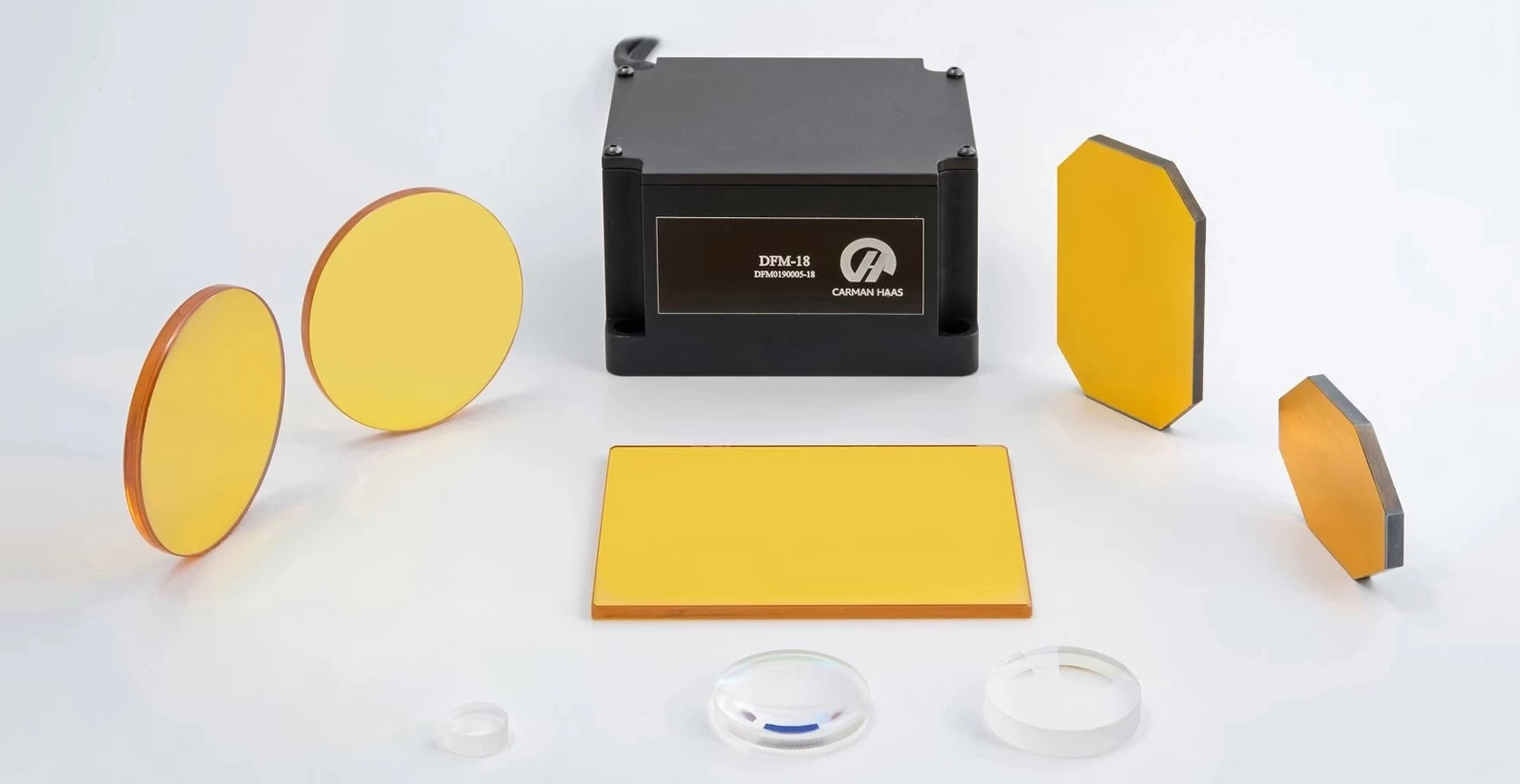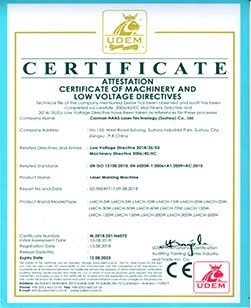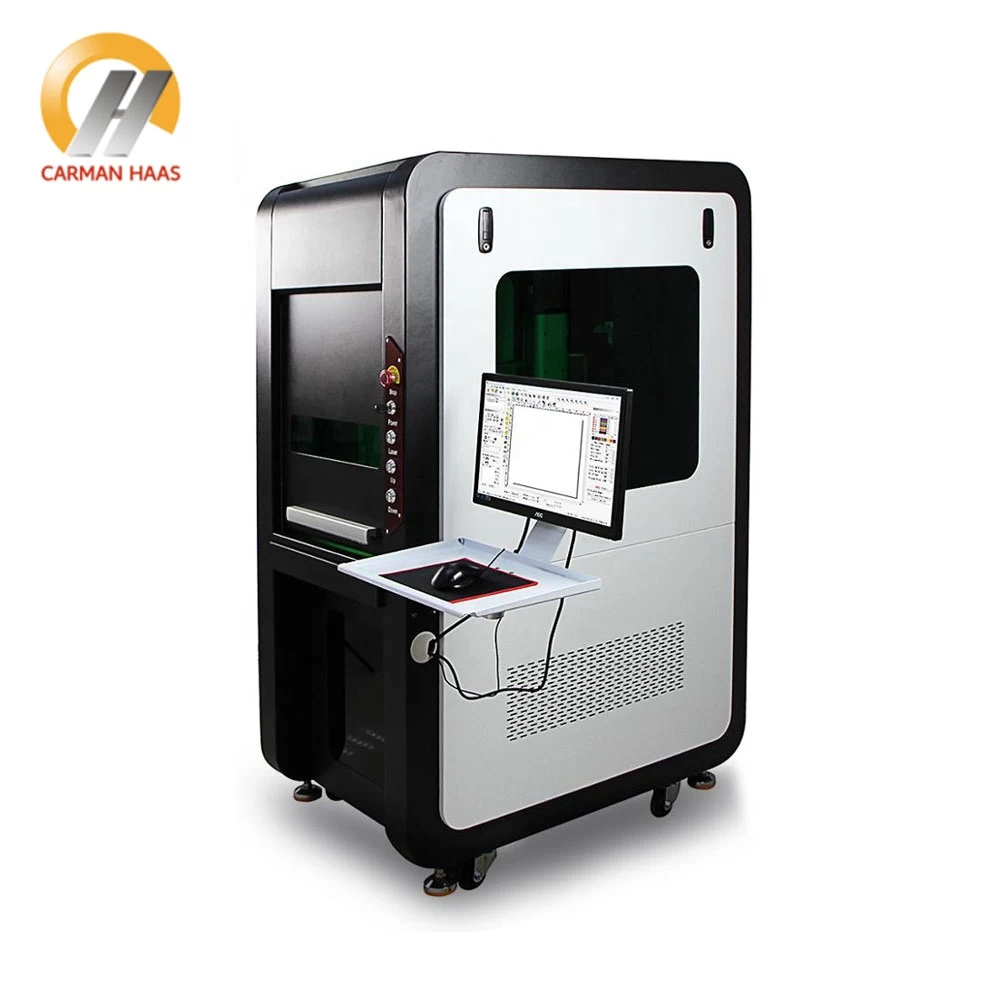How to replace the lens of the fiber laser cutting machine
The protective lens is a very important precision component in the optical path system of a laser cutting machine. Its cleanliness has a great influence on the processing performance and quality of the laser cutting machine. If the focusing lens for fiber cutting head has film drop, dents, scratches, etc., the function of the laser cutting equipment will be greatly reduced.
So, how to replace the Fiber laser cutting head protective lens that has reached the service life correctly?

1. Items to be prepared
Dust-free cloth, anhydrous alcohol with a concentration of more than 98%, dust-free cloth cotton swabs, masking paper, new protective lenses
2.five steps to replace
01. Wiping: moisten the dust-free cloth with alcohol (cover the alcohol bottle cap in time to avoid accidentally knocking over), and gently wipe around the protective lens with a dust-free cloth. The purpose of this process is to avoid dust entering the cavity during disassembly.
02. Unloading
1) Remove the screws (the high-power laser head must use a hexagonal wrench to remove the hexagonal screws), then gently pull out the protective lens insert, and seal the cavity with masking paper to prevent dust from entering.
2) Insert the protective lens locking tool into the hole on the back of the protective lens card, turn counterclockwise to remove the protective lens, and then pour the lens onto a dust-free cloth with the insert.
03. Cleaning: Wipe the inside of the protective lens insert with a dust-free cloth face swab to clean it.

04. Replace: Take out the new protective lens, tear off the protective paper on one side, and then gently cover the protective lens insert on the protective lens, turn it over, and then tear off the protective paper on the other side of the lens, and then load the sheet, Locking ring, use protective lens locking tool to lock the insert clockwise.
05. Installation: tear off the masking paper, gently insert the protective lens insert into the cavity, and tighten the hexagonal screws.
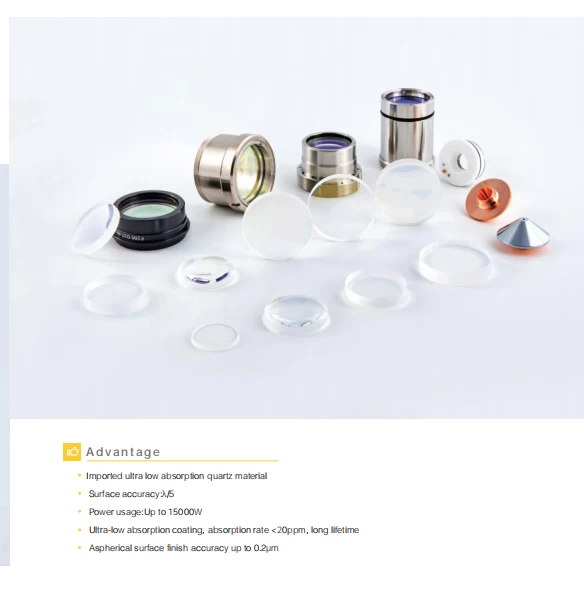
Key points:
* The convex side of the lens is up and cannot be reversed;
*No smudges or fingerprints on the mirror surface are allowed.
*Insert the steel ruler into the card slot and tighten it gently, and the edge of the steel ruler should not touch any part of the lens;
*Shake gently to keep the lens loose.