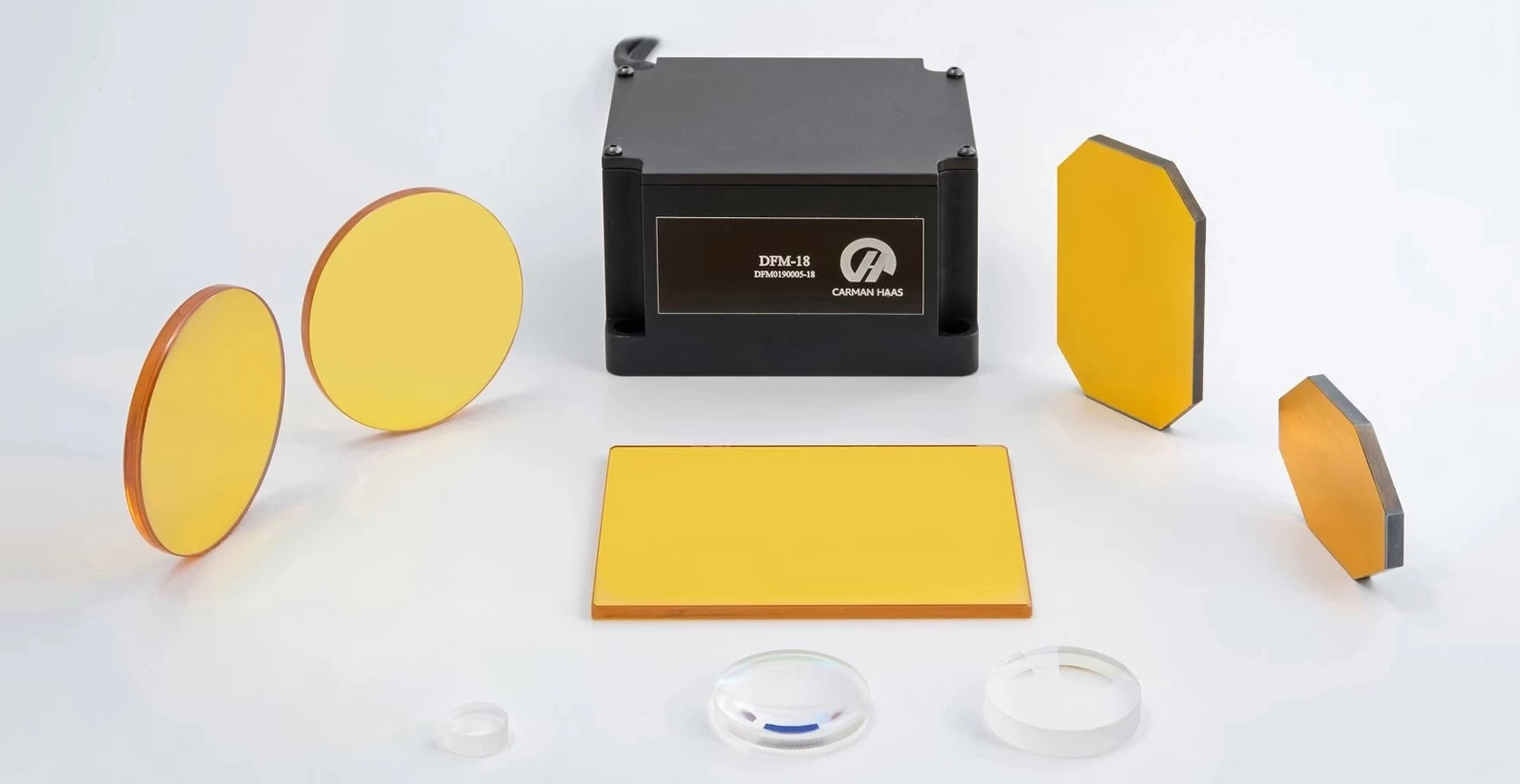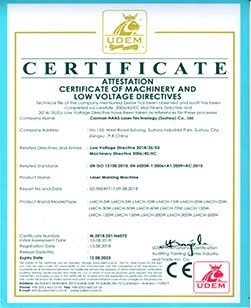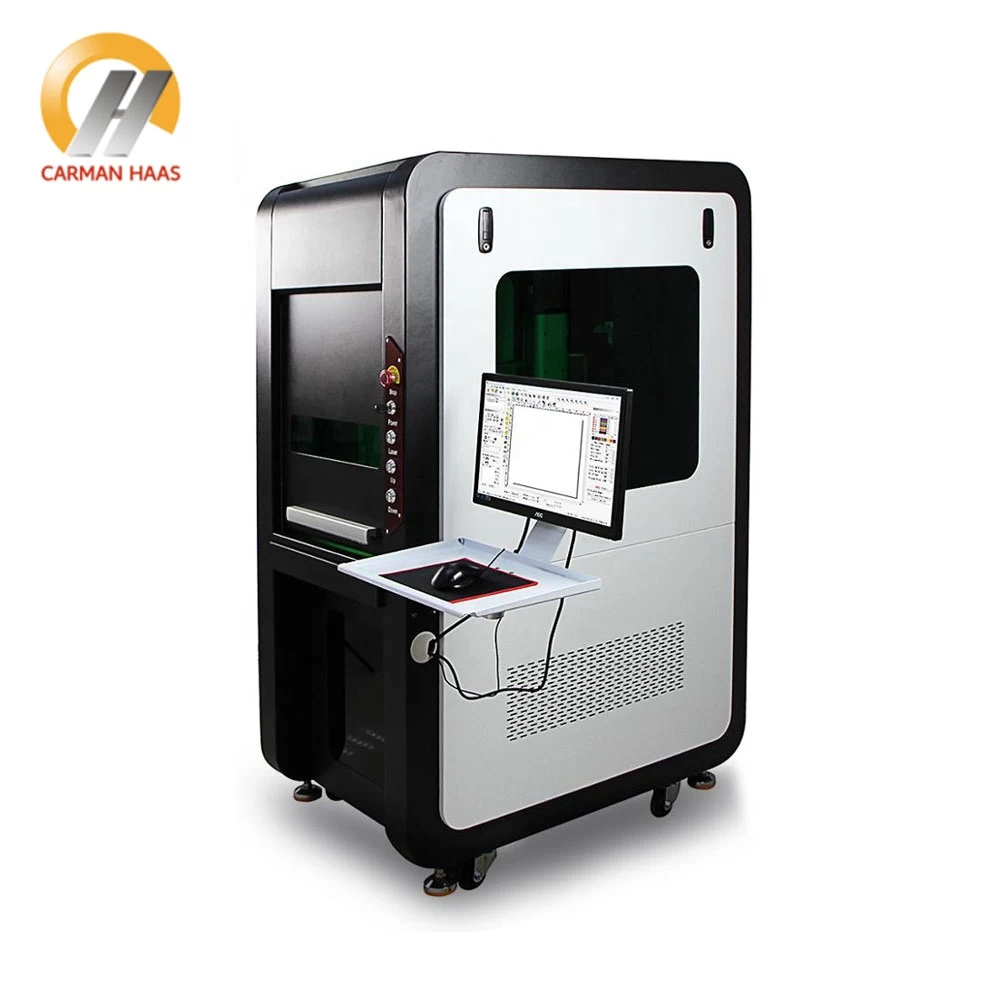What is the function of laser marking machine? How to use it?
Laser marking machines are widely used, and product identification in all walks of life can basically be met. Fiber laser marking machine, carbon dioxide laser marking machine, ultraviolet laser marking machine, which depends on the product material and marking content and effect requirements.

Fiber laser marking machine supply
The function of laser marking machine:
Laser marking machine, also known as laser coding machine and laser inkjet printer, refers to a device that uses a high-frequency galvanometer and a focusing lens under computer control to make the laser beam etch the identification information symbols on the surface of the object on demand.
Laser marking machine use tutorial:
1. Connect the external power supply.
2. Turn on the main power switch of the main control box of the equipment to check whether the water flow and water temperature are normal.
3. Start the computer and enter the Everbright laser marking system.

China CO2 Laser marking machine
4. Turn on the main laser power switch and the Q drive power switch. (Explanation of the control panel attached) M1: Frequency modulation laser control mode, suitable for guide posts, punching needles, and templates M2: Without first pulse suppression, less use
M3: Continuous output according to the light signal, suitable for independent guide pillar upper seat T-on: Forced light, output laser according to the set mode T-off: Lock off. (Any mode does not exit)
RUN: running state, output laser according to computer control signal INNER: internal control mode (set, please pull the switch to this position)
Knob: for frequency adjustment (200-5K for white body, about 3K range; 5-50K for black body, about 14K range)
5. When the laser power READY light is on, press the laser power RUN button to light up the laser krypton light (when the current is displayed as 6.5A, adjust the current to about 12A for black body and 10A for white body)
6. Turn on the galvanometer power switch on the main control box.
7. Import graphics and set various parameters.
8. Adjust the focus, aim the infrared ray at the marking position, and start working.

Laser Marking machine supplier
Flow chart: turn on the external power supply→main power switch POWER to start the computer and enter the cursor system→laser power switch POWER and Q drive switch POWER (panel instruction appendix)→when the laser power READY light is on, press RUN to the current 6.5A→adjust the current ( (Black body 12A, white body 10A) → The main control box galvanometer power is turned on.
CARMANHAAS is professional china laser optics and optical system manufacturer,Welcome to contact us for more information of Laser Marking machine.