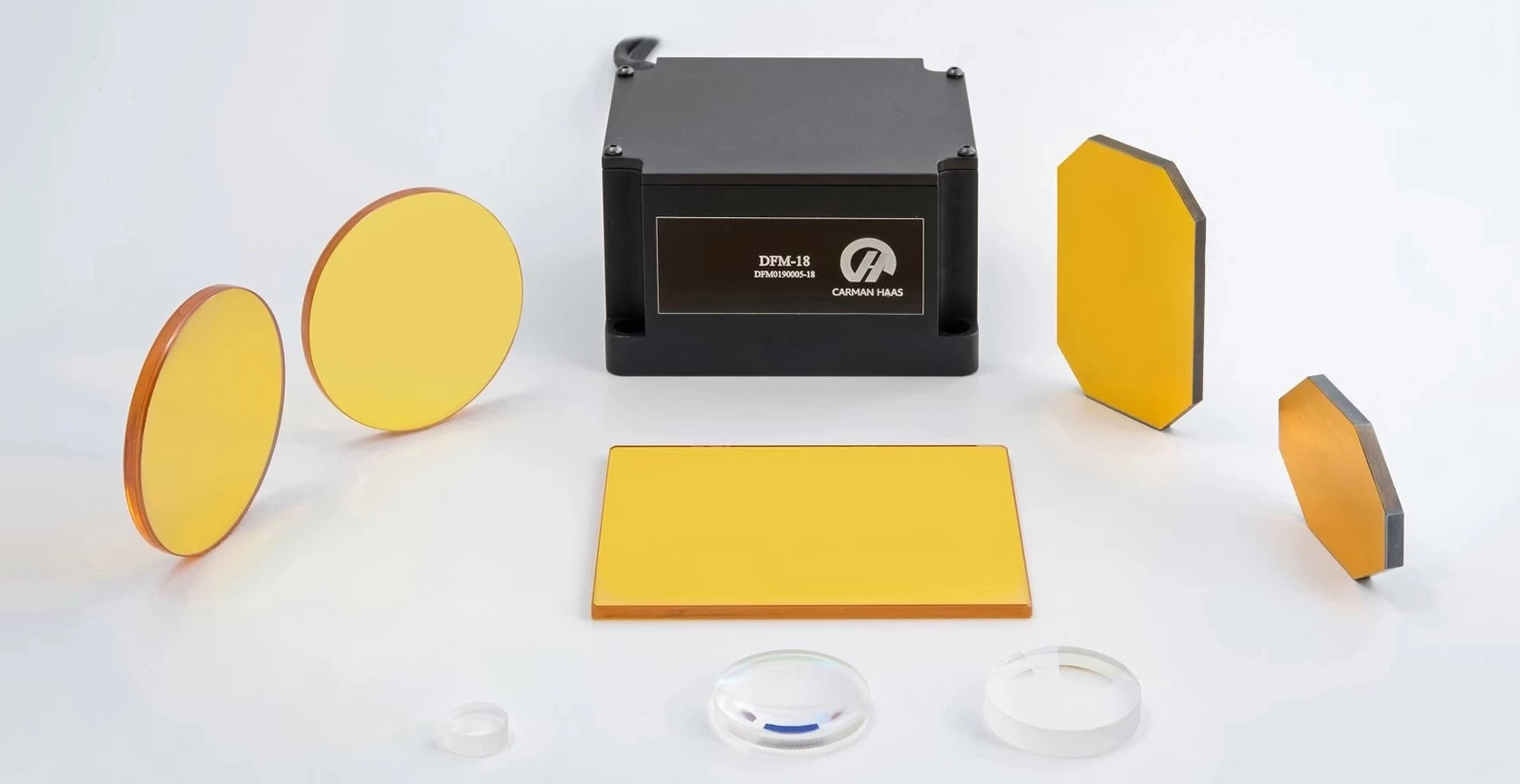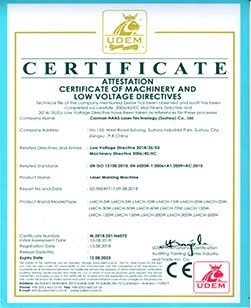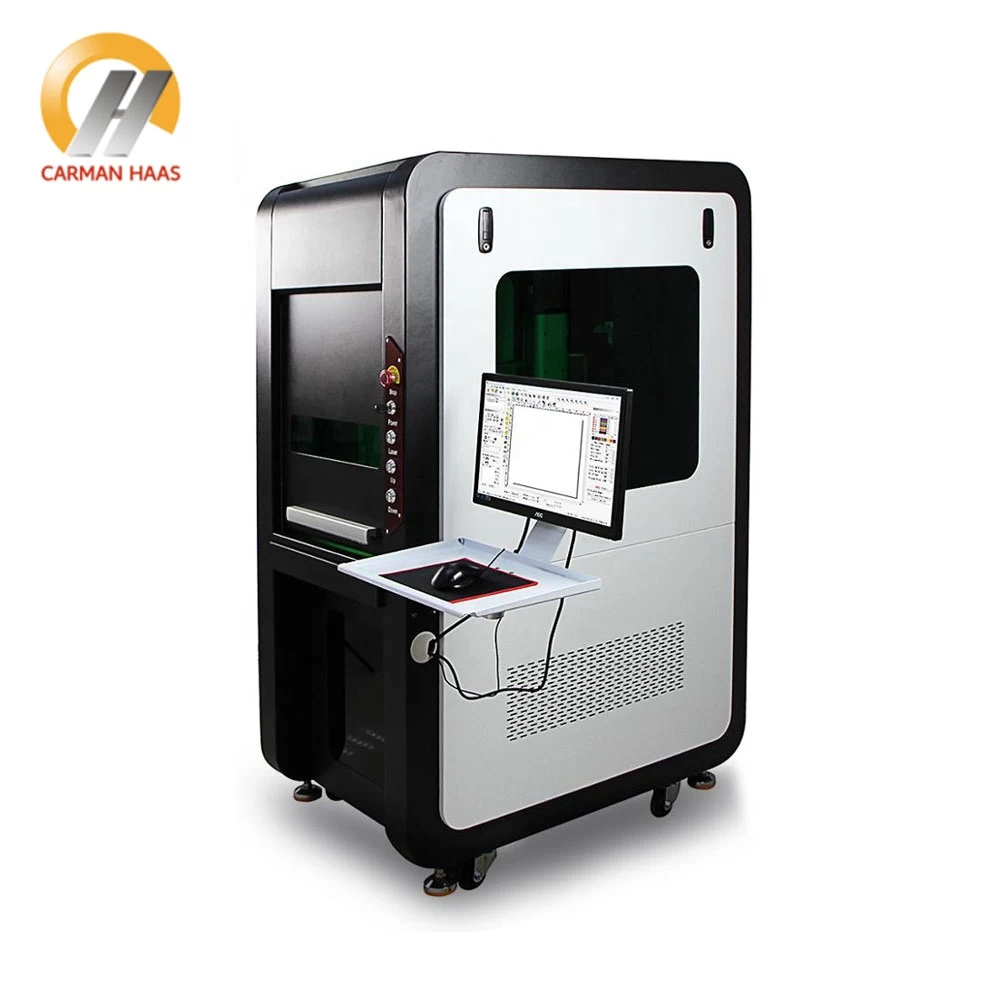Common troubleshooting methods of laser scanning galvanometer
The laser scanning system is a high-performance rotating motor specially designed for optical scanning applications. The motor part adopts a high-precision position sensor. Mainly used for fast and accurate positioning of beams. The photoelectric sensor used in the high-speed scanning laser galvanometer has high resolution, very good repeatability and very small drift. It is the crystallization of years of experience in the development and production of industrial laser galvanometer scanning systems.

galvo scan laser processing on sale
So what are the common faults of laser scanning galvanometer and how to deal with it?
1. The galvanometer motor is not self-locking
First check whether the connecting wires are disconnected or short-circuited, whether the connection is correct, and whether the insurance is intact. After confirming that it is correct, turn on the power and observe whether the indicator light on the galvanometer drive board is green or yellow. If it is not on or the red light is on, unplug the power cord of the drive board and use a multimeter to measure whether the voltage of each terminal of its input end is ±24V. If the voltage is normal, test whether the voltage is normal with the drive board and machine load on the side. If it is not normal, open the control box and test the switching power supply voltage without load. If the voltage is abnormal, just switch the power supply. Damaged. After the power input is normal, if the galvanometer does not lock itself, the driver board is broken. Of course, if the voltage output is normal, the driver board light is off or red, that means there is a problem with the galvanometer driver board or the motor. The driver board is confirmed to be intact. After it is connected correctly, turn on the power. The galvanometer motor is not self-locking. The galvanometer motor is damaged. Similarly, find a well-confirmed galvanometer motor. Carried out in the absence of power.

Galvo scanner wholesales china
2. The galvanometer motor is self-locking, but it is not strong enough. Use a confirmed galvanometer drive board and a good galvanometer motor to connect to the drive board and the galvanometer to be tested respectively, power on normally, and turn the vibrator lightly by hand. If the mirror shaft becomes "hard", it is normal; otherwise, it can be judged that the galvanometer drive board and the galvanometer motor are damaged.
3. The galvanometer motor does not swing. Check whether the marking card has a control signal output. (Note that the signal is a DC voltage signal from -5V to +5V). , Marking, if there is still no swing, check whether the signal wire is connected in reverse or broken, otherwise, it can be concluded that the drive board is damaged.
4. Wave lines appear in the marking, the marking head machine makes a slight cry, and the galvanometer drive board generates a little higher heat (interference occurs). Check whether the ground wire is correctly connected. If there is still interference after the ground wire is connected, first Check if the marking card is normal (the inspection method is to replace it with a well-confirmed marking card and see if there is still interference when marking). If there is still interference, then further check whether the galvanometer motor connection line is intact and other lines Whether there is entanglement, if everything is normal, first replace it with a well-confirmed galvanometer drive board. If there is no interference, it can be concluded that there is a problem with the galvanometer drive board; if there is interference, there is a problem with the galvanometer motor. (Of course, if the galvanometer has been used for more than three years, the ability to resist interference is poor or there are mobile phone signals around the marking head of the galvanometer, motors, motors, magnetic fields, or the exposure of the RF signal of the Q switch may affect it)

china galvo scan laser processing
5. Howling
Same as the fourth step, test the signal of the marking card, wiring, external interference, etc. If there is still howling, then debug the potentiometer on the filter board of the galvanometer drive board. If the howling still cannot be eliminated, you need to return The factory makes precise adjustments. (Note: Don't be in the whistling state for a long time, so as not to burn the galvanometer motor)
6. Unsealed or over-sealed in the marking
Change the "jump delay" in the marking software, the delay of light emitting and turning off. If not, the galvanometer has not been fully calibrated and needs to be returned to the factory for certain adjustments.
7. The vibrating lens is off and the vibrating lens is dirty: the vibrating lens is peeled off and cracked, you need to replace the new lens and adjust the laser. The dirty vibrating lens should be wiped with 99% alcohol and absorbent cotton. If the edge part is 1 square millimeter larger, replace the vibrating lens.